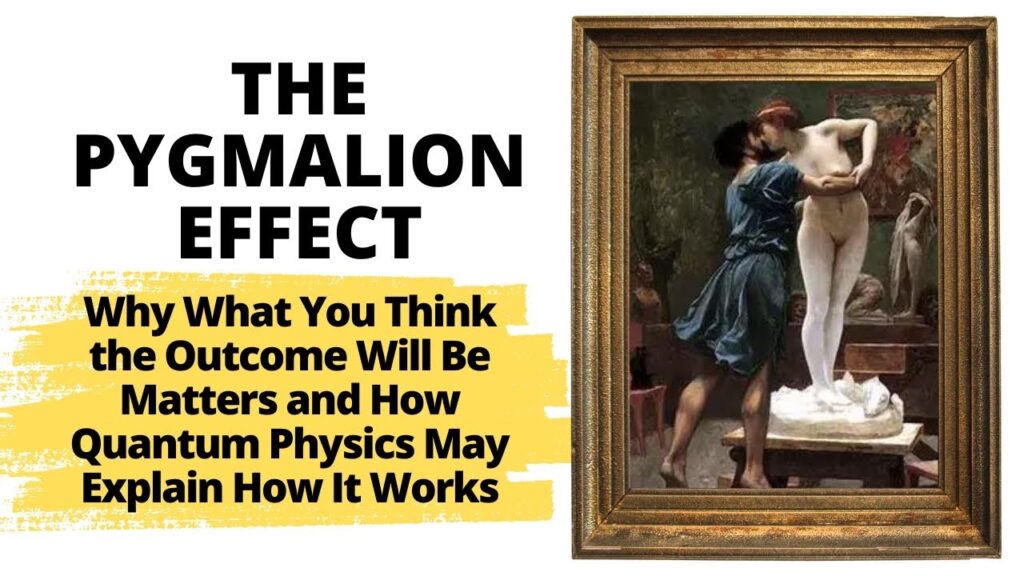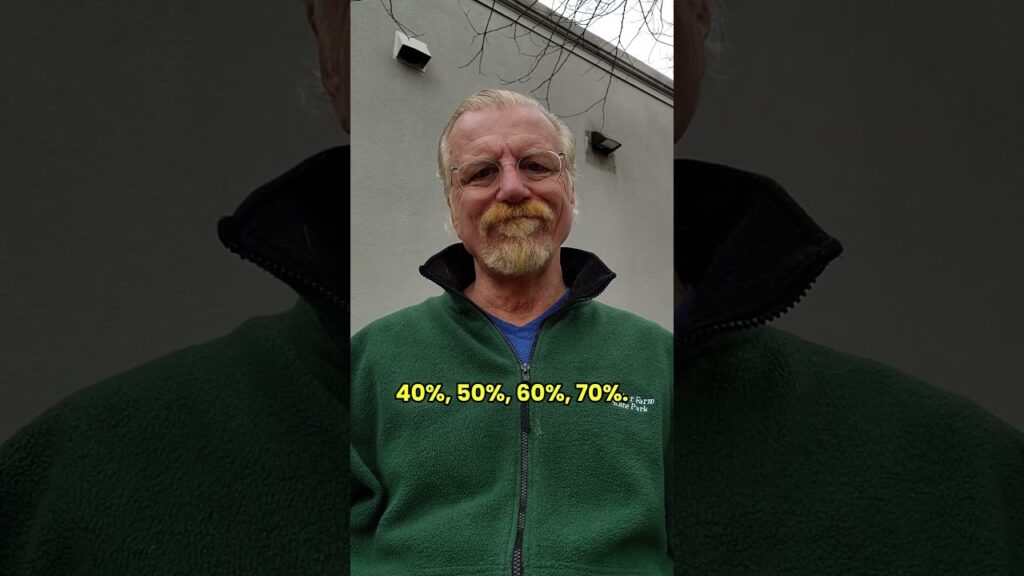Andrew Anderson 00:00
Hello, everybody, Andrew here. So I’m going to show you how to upload version number six, which saves your work in the cloud, including all of your images, your history, your rewrites, and your prompts. So, currently in version 5.0. So what I’m going to do here is I’m going to load unpacked, and you are going to want to go to here, grab the unzipped extension, after you download it, select the folder, as you can see, six, so is there. So we’re going to want to go here, so we have the right version, we’re going to want to click on this one, and then unclick, this one, we’re going to keep this one 5.0, it doesn’t hurt temporarily. So we’re going to open this up. And we’ll put in my serial key here, which I’m going to stop.
Andrew Anderson 00:54
And before you delete your other one, you’re gonna want to download your history. Okay, it’s gonna be a JSON file. So make sure you label it correctly, right. And then what you’re gonna want to do is you’re just gonna, I’ve already done that here. Make sure you label it correctly, iqi history. And this will be the latest one, and we’re going to upload this. We’re going to upload this in the cloud. And it is this one here, just click on it. And then once you upload it, it’ll go in there. And then you can go to your history. Oops, I need to cancel that I’ve already done this once or twice, you’ll get the idea here. So when I go back to my history, my images are all there.
Andrew Anderson 01:54
Here’s my answer. There’s the dog with some flowers. And here’s my text, I don’t think any rewrites in this version. So that’s all you have to do. And then the next time that you upload the latest version, all of your information will be here for the cloud. Now, we’re going to leave this in here just in case you want to be safe and download the version. Again, label it history and then put the date on there when you downloaded it, because you can you at this point, the game plan if you may have older stuff that you want to upload, but it will overwrite what’s there. Okay, so just be careful with that.
Andrew Anderson 02:36
So at this point in the game plan, I would download it and label it. And then when you upload version, point six, oh, just upload it to the cloud and all of your history will be there. Easy peasy lemon squeezy. Okay, thanks. That’s it. Take care. Bye bye. Oh, let me show you a couple of things in here too. So, in here, we’ve got picture like picks like images, 40 names for our website, research papers. We have the book prompts in here. And we’ve got all of these other ones and we’ll be adding more soon. Okay, thanks. See you. We’ve got some funnel prompts that are pretty, pretty, nothing short of amazing that are coming up next